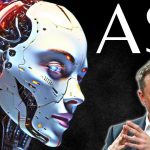Unleashing the Power of Chat GPT’s Latest Update: A Practical Guide to Daisy Chaining GPTs for Content Creation
Welcome to the world of chat GPT powered by the groundbreaking GPT 4 update. In this blog post, we will explore an often-overlooked feature that has the potential to revolutionize your content creation process. By daisy chaining GPTs within a single conversation, you’ll harness the full power of these AI entities and take your content strategy to new heights. Let’s dive into this practical use case and unlock the true potential of this game-changing update.
Streamlining Content Creation with Daisy Chained GPTs:
With the latest update, chat GPT now allows seamless integration of multiple GPTs within a single conversation. By simply typing the add sign, you can access any GPT that you’ve recently used or pinned. Gone are the days of switching back and forth between different GPTs that lack context. Now, the knowledge and insights from each GPT are consolidated in one place, enhancing your content creation workflow.
Enhancing Video Ideas and Titles with Video Spark Idea GPT:
To kickstart your video creation process, leverage the power of the Video Spark Idea GPT. By training this GPT with extensive data on video titles and ideation, you can effortlessly generate engaging video ideas. By typing the add sign and summoning this GPT, you’ll be presented with a list of video title suggestions specifically tailored to your niche. Choose from the titles provided or use them as inspiration to refine and further develop your own unique ideas.
Crafting Powerful Video Hooks with Video Blueprints GPT:
Next, turn to the Video Blueprints GPT to create compelling video hooks. Train this GPT with a variety of effective hooks from successful videos and outline the desired format for your videos. By daisy chaining this GPT within the same conversation, it seamlessly combines the context from previous GPTs, empowering you to effortlessly generate captivating video introductions that engage and resonate with your audience.
Designing Click-Worthy Thumbnails with Thumbnail Wizard GPT:
With the Thumbnail Wizard GPT, creating eye-catching YouTube thumbnails becomes a breeze. By training this GPT to generate text-free background images that complement your video content, you’ll save valuable time in the thumbnail creation process. Although you may need to add personalized elements like text or an image of yourself, the Thumbnail Wizard GPT sets the foundation for visually appealing thumbnails that capture your viewers’ attention.
Conclusion:
The latest update to chat GPT offers a game-changing approach to content creation. By daisy chaining GPTs within a single conversation, you can streamline your video creation workflow, generate click-worthy video ideas, design captivating thumbnails, and optimize your video descriptions for improved SEO rankings. The power of these AI entities lies not only in their individual capabilities but also in their ability to seamlessly connect and build upon each other’s knowledge. Embrace this update, refine your custom GPTs, and witness the immense potential it holds for content creators across various niches. Now is the time to revolutionize your content strategy and fuel your success in the digital landscape.