Welcome to our guide on getting started with ChatGPT! We are excited to share with you how easy it is to use this powerful AI chatbot. With our quick and easy guide, you will be a master at using ChatGPT in no time. Whether you’re a beginner or an experienced developer, our guide will show you everything you need to know to get started. So, let’s dive in and start building your own ChatGPT chatbot today!
Step 1: Visit The Official ChatGPT Website.
You can easily access it by clicking on the link: https://openai.com/blog/chatgpt/ Once you are on the website, look for the “Try ChatGPT” button and click on it to proceed.
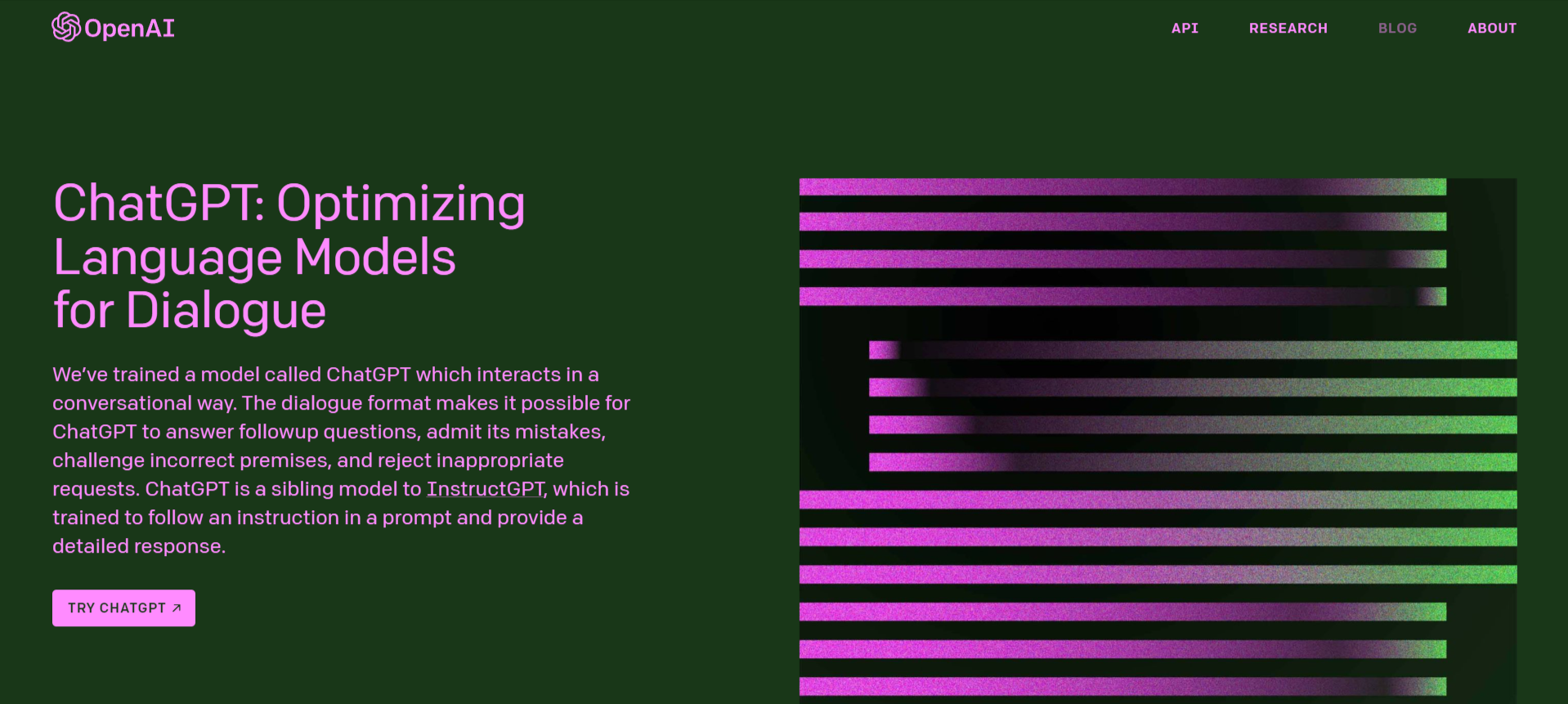
Step 2: Sign Up For Chat GPT Free Account.
To proceed, you will need to create a ChatGPT account. To do this, Go to “Sign up” button and click on it to move to the next step.
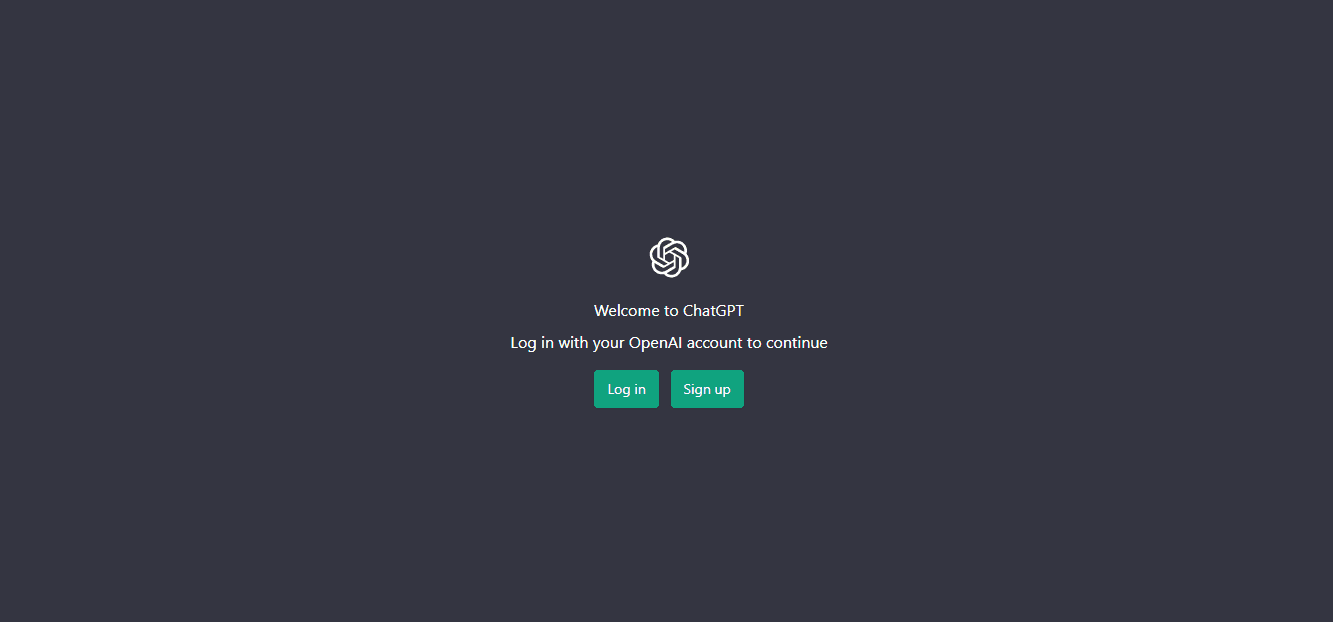
Step 3: Enter Your Email Address.
In this step, you will encounter a field asking for your email address. Please enter the required information and select the “continue” button to proceed.
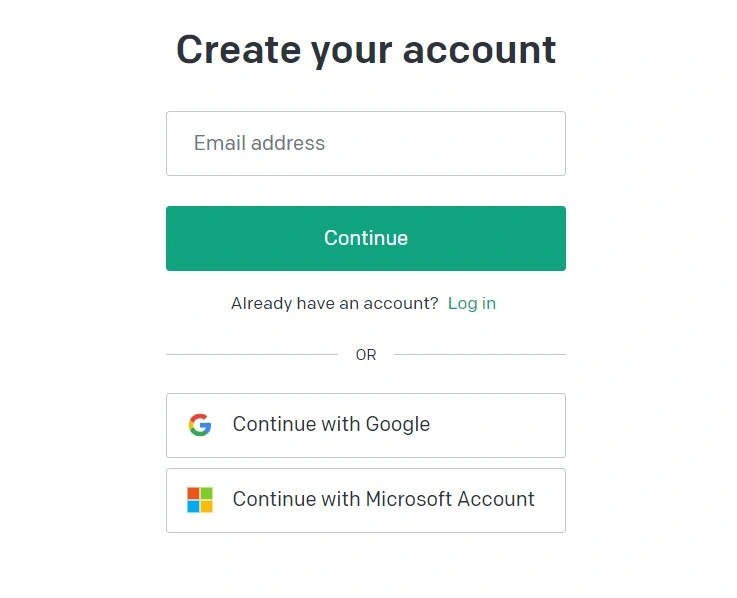
[epcl_box type=”notice”]In this step, you’ll need to verify that you are a human and not a robot. Simply check the box provided and you’re ready to move on.[/epcl_box]
Now let’s proceed to the next step.
Step 4: Set A Password To Your Account.
In this step, you’ll need to set a password for your ChatGPT account. It’s recommended to use a strong password or take advantage of Google suggested passwords. Once you’ve entered your desired password, select the “Continue” button to move on to the next step.
Step 5: Verify your Email.
You will receive an email from OpenAI at the email address you provided. Open the email and click on “Verify email address” button to proceed.
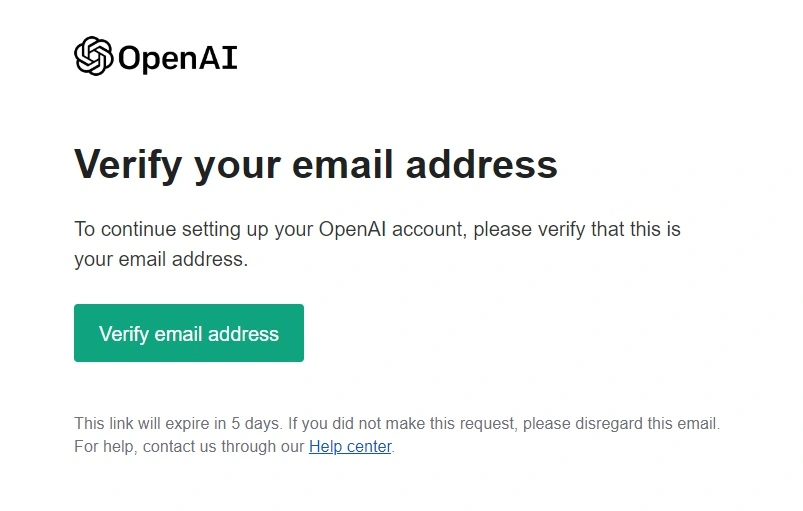
After completing the email verification, you will be taken to a new window where you can continue the process of creating your ChatGPT account.
Step 6: Enter Your Full Name.
In the provided fields, enter your first and last name then select the “Continue” button to proceed.
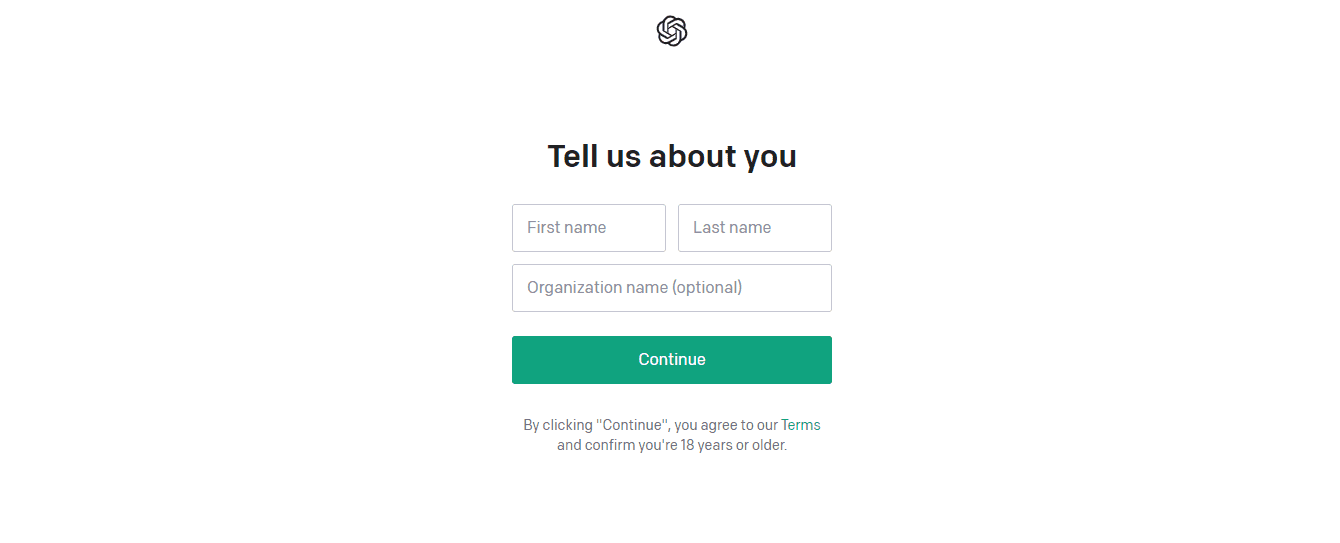
Step 7: Verify Your Phone Number.
Enter your phone number and click on “send code” button to proceed.
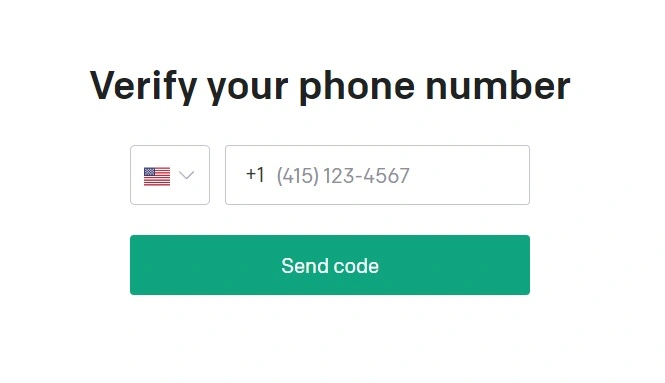
Enter the 6-digit code you received and click on “continue” button to proceed.
Step 8: Get Started With ChatGPT
Once you have successfully verified your phone number, you will be presented with a series of informational pop-up boxes that explain how ChatGPT works. Click on “next” button until you reach the final pop-up box.
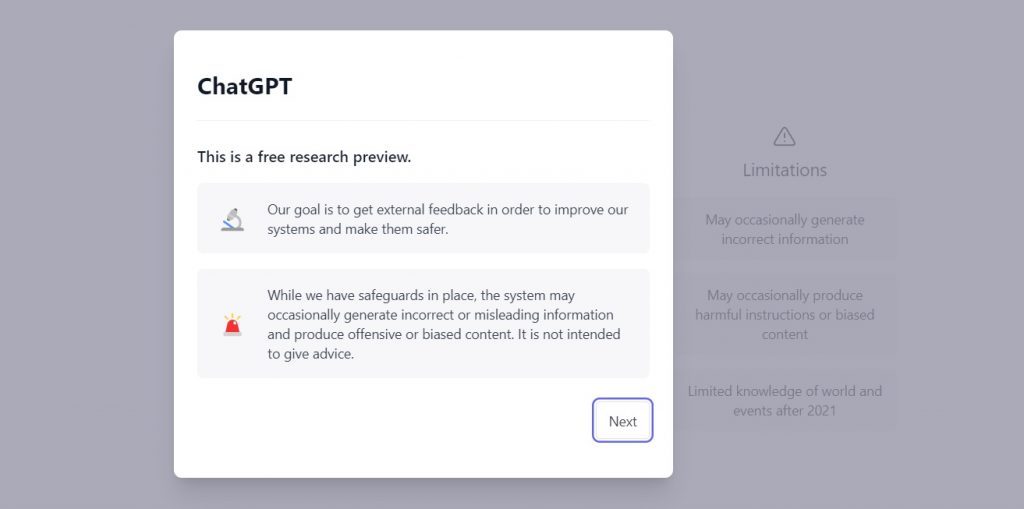
Finally, select the “done” button to complete the process.
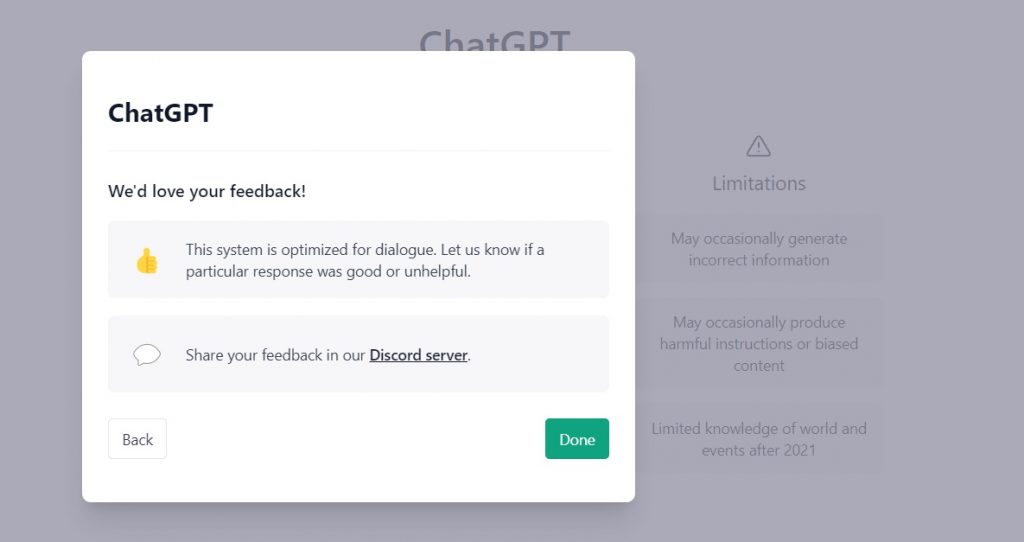
Congratulations! Your ChatGPT account has been successfully created. You can begin using it immediately.
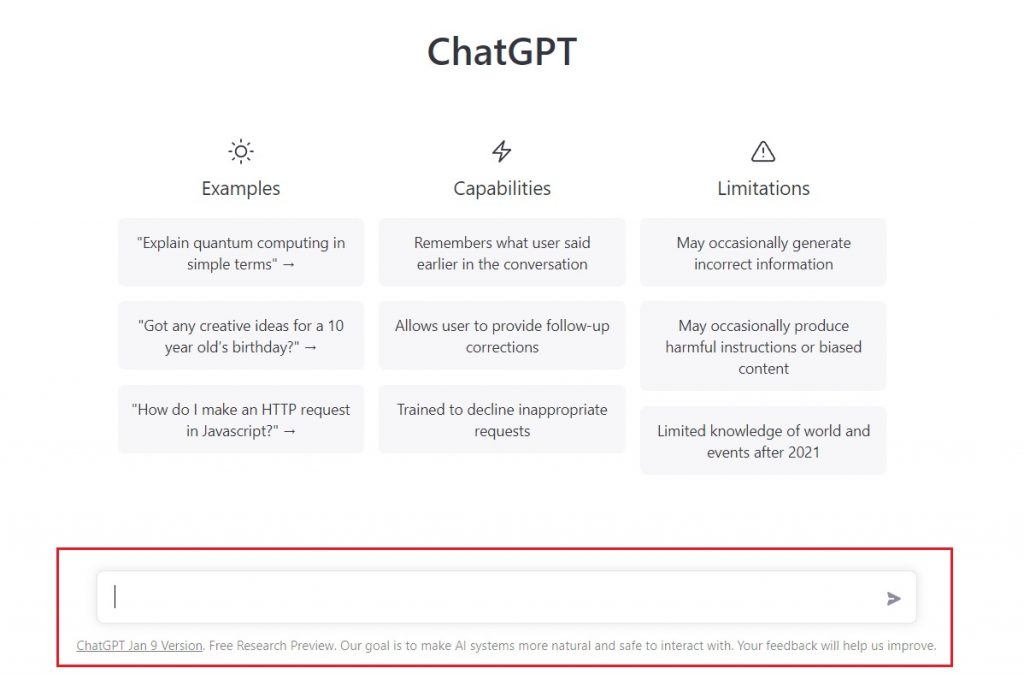
The red box highlights the area where you can type commands for ChatGPT to execute.



