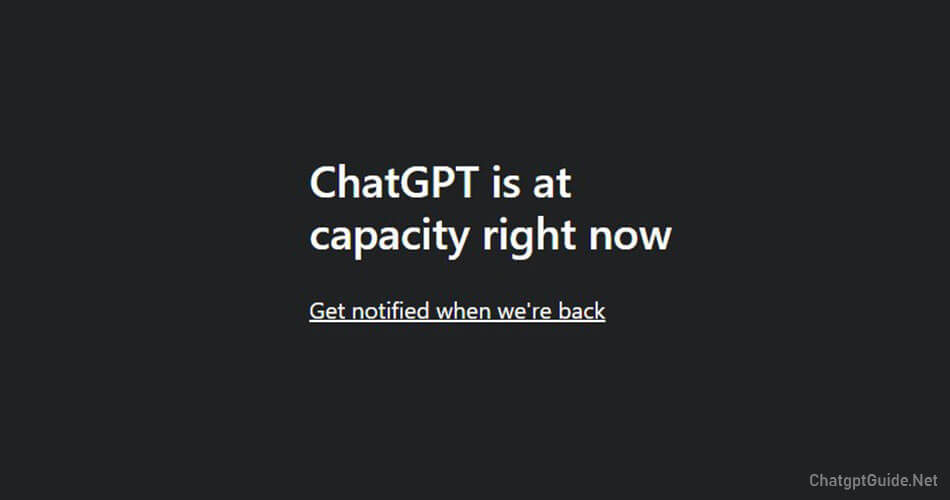The popularity of ChatGPT, the AI chatbot, has caused some issues as many users are having difficulty accessing it properly. Learn how to resolve the “ChatGPT Is At Capacity NOW” error on any device quickly.
Here’s all the information we have on the problem and some tips on how to bypass the issue and fix the “ChatGPT at capacity” error.
What is Chatgpt at Capacity?
“ChatGPT at capacity” refers to an error message that users may receive when trying to use the ChatGPT AI chatbot. It indicates that the system is currently overwhelmed with too many requests and is unable to process any more at the moment. It is similar to a “server overload” message. This message usually appears when there is a high demand for the service and the system is not able to handle it.
How to Fix “ChatGPT Is At Capacity NOW”
If the ChatGPT at capacity error is causing frustration, take a moment to calm down. There are some simple solutions to resolve the error:
1. Give ChatGPT Some Time
As previously stated, “at capacity” errors occur due to heavy traffic. If you are continuously trying to access ChatGPT and receiving the same error, wait for a period of 15-30 minutes. In my experience, the error was resolved within 20 minutes. It is possible that the server load will decrease, granting you access to ChatGPT.
2. Keep Refreshing the Browser
Refreshing the browser will cause it to retrieve the page from the server rather than loading it from cache. This means that the browser will send a new request to the server to load the page. As a result, refreshing the browser may give you access to the Chat GPT login interface.
3. Use a VPN
In my search for a solution to the “ChatGPT at capacity” error, I came across a simple fix on Reddit. If you are using Chrome, you can try downloading a free VPN extension.

After installation, turn it on and let the VPN connect to a server. After the VPN is active, try accessing ChatGPT again. This solution has been known to fix the “at capacity” error in many cases.
Conclusion
The Chat GPT at capacity error is likely caused by heavy traffic on the system. However, there are steps you can take to try to resolve the issue. OpenAI is also working on increasing resources for ChatGPT and scaling the system so that it can handle high traffic more efficiently, potentially reducing the likelihood of encountering the error in the future.