In this guide, we will provide an overview of ChatGPT, a chatbot that utilizes the GPT-3 language model developed by OpenAI. As chatbots become increasingly commonplace in our daily lives, understanding their functionality and how to effectively utilize them is crucial. We will guide you through the process of using ChatGPT and offer practical advice for maximizing its capabilities.
Why ChatGPT?
OpenAI’s GPT technology, which utilizes transformers for zero/one/few shot tasks, has sparked a surge in AI-generated content. Among AI writing tools, ChatGPT has particularly stood out, having amassed one million users just five days after its launch on November 30th, making it the fastest-growing tool of its kind.
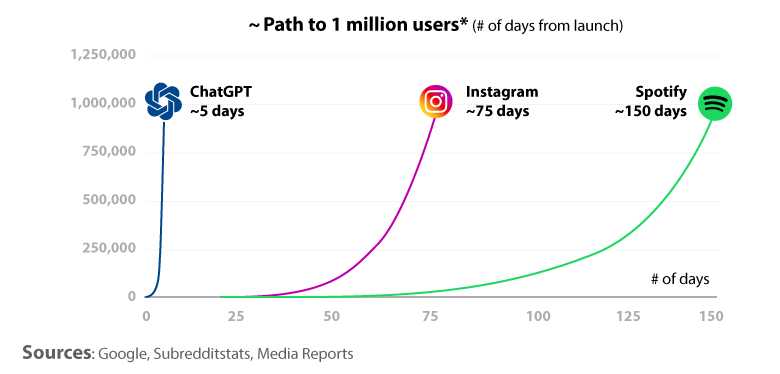
What is ChatGPT?
GPT stands for Generative Pre-trained Transformer.
ChatGPT is a conversational language model developed by OpenAI. It uses deep learning techniques to generate human-like text based on the input it receives. It can be used for tasks such as language translation, text summarization, and question answering. It can also be fine-tuned for specific use cases, such as customer service chatbots or creating text-based games.
How to Use ChatGPT?
Interacting with ChatGPT is straightforward. All you have to do is initiate a conversation with the chatbot and start typing or speaking to it. ChatGPT will process your input, and generate a suitable response based on its trained data. You can ask ChatGPT questions, give it instructions, or have a casual conversation with it.
Step by step to use Chat GPT:
- Go to openai.com and register for an account, or log in if you already have one.
- On the bottom left of the page, click on the ChatGPT button.
- Click on “Try it now” at chat.openai.com.
- In the input box at the bottom, enter the question or prompt you want to send to the chatbot.
- The chatbot will generate a response based on its pre-trained knowledge.
[epcl_box type=”notice”]Please note that this is just one way to use ChatGPT and the specific steps may vary depending on the context and the way you are using it.[/epcl_box]
Related Read: How to use ChatGPT (Step by Step Guide)
What can you do with the AI ChatBot?
You can use ChatGPT in many ways, it’s important to keep in mind its limitations when using it. So far, users have already been experimenting with ChatGPT as a tool for composing music, understanding complex subjects, making jokes, writing fiction, and even writing/debugging computer codes. Here are some examples of the tasks you can accomplish with ChatGPT:
Write code
With ChatGPT, you can get assistance with crafting code to handle specific issues, regardless of your programming proficiency. Simply specify the programming language of your choice, be it Python, C++ or any other, and let ChatGPT guide you through the process.
Debugging Code
ChatGPT can be a valuable companion when debugging, not only identifying the bug but also providing the solution and explaining the steps taken to fix it.
Brainstorm Creative Ideas
Looking for inspiration for a new acoustic ballad? Utilize ChatGPT’s abilities and request some creative chord progressions. Searching for a new spin on a short story or movie script? Ask ChatGPT for suggestions and see if you can expand on one of its many ideas. Do be aware of lifting ideas straight from the AI bot, though: it doesn’t screen for plagiarism.
In this example: The person who posted the tweet initially posed a one-line query to ChatGPT about imaginative ways to decorate a living room. By inputting the results into MidJourney, it generated stunning visuals based on the description.
The task of designing a living room according to our imagination was completed within a few minutes.
This is incredibly impressive!
Explain concepts
ChatGPT is a valuable tool for gaining knowledge and understanding on a wide range of subjects from various disciplines. Whether you are interested in learning about science, history, linguistics, math, engineering or any other topic, ChatGPT is an excellent resource. For example, you can ask the AI chatbot for detailed instructions on how to fix a leaking pipe or for information about what occurs when two black holes collide. Additionally, ChatGPT can assist you with your homework or assignments.
Write Music
ChatGPT makes songwriting a breeze. Simply request the chatbot to compose a song on any topic, and it will generate a catchy tune in a matter of minutes. Additionally, you can ask ChatGPT to provide chord progression that fits the song. With ChatGPT, the creative process of songwriting is quick and effortless.
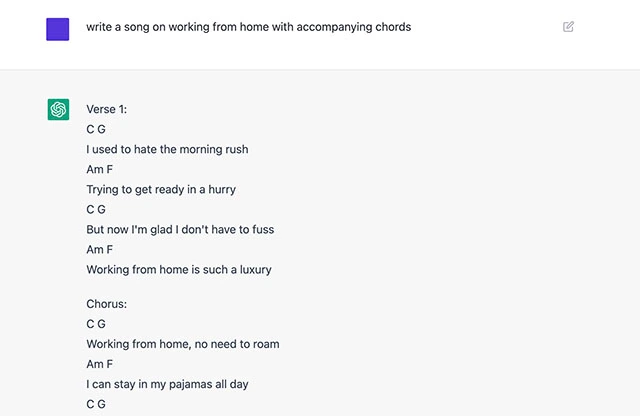
ChatGPT can handle a wide range of tasks, such as answering questions, handling search queries, writing dialogues, creating emails, and generating recipes… The model is able to produce human-like, intelligent, engaging, and natural content.
Then, what are its limitations?
ChatGPT Limitations
ChatGPT is a powerful language model that is capable of generating human-like text, but it has limitations. These include a lack of understanding of certain words, phrases, or concepts, and difficulty in understanding context or intent. Additionally, ChatGPT may perpetuate biases present in its training data and is not able to understand sarcasm and figurative language. It’s important to be aware of these limitations when using the model.
Practical Tips for Using ChatGPT
Here are a few tips to help you get the most out of ChatGPT:
- Be specific and direct: To get the best results from ChatGPT, provide clear and specific prompts that define the task you want the model to perform. Avoid using complex or ambiguous language.
- Use proper grammar and spelling: ChatGPT is trained on a large dataset of human language, so it’s important to use proper grammar and spelling to ensure that the model can understand you.
- Be patient: ChatGPT is a powerful tool, but it’s still a machine and may not always understand or respond as quickly as a human. Give it a moment to process your input if you don’t get a response right away.
- Monitor the performance: Keep an eye on how ChatGPT is performing on your task and data, fine-tune the model when needed to improve the performance.
- Take advantage of pre-trained models: If your task is similar to the pre-trained models, use them to save time and resources.
By following these tips, you can make the most of ChatGPT and achieve better results for your specific use case.
How does it work?
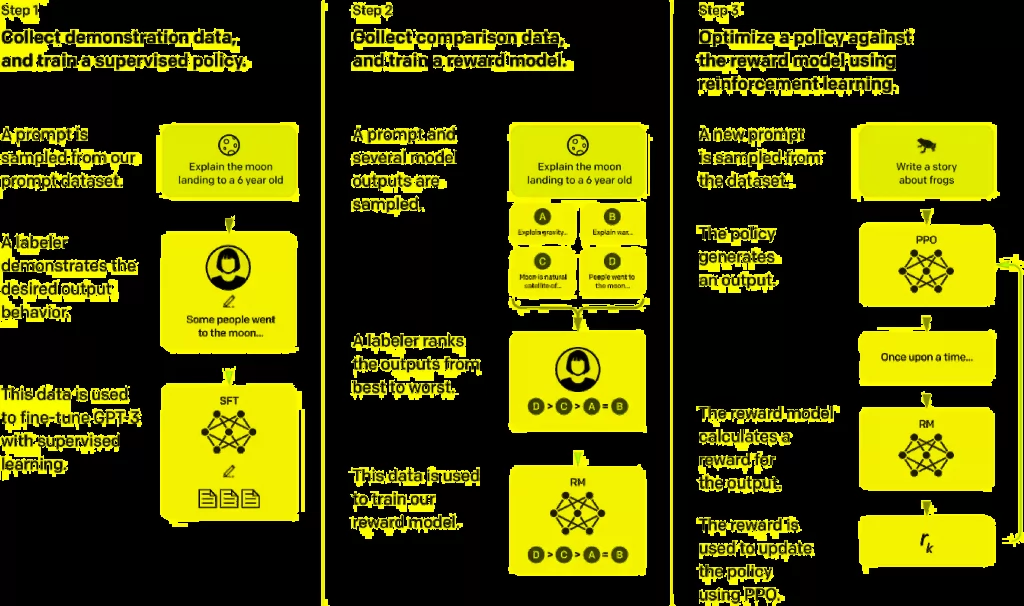
ChatGPT works by using a deep learning architecture called Transformer. The model is pre-trained on a large dataset of text, which allows it to learn patterns and relationships in the data. When given a prompt, the model generates a response based on what it has learned from its training data. The model generates text by predicting the next word in a sequence, given the previous words. It uses the context of the input to generate a response that is coherent and relevant to the input.
The model uses a technique called attention mechanism, which allows the model to focus on specific parts of the input when generating the response. The attention mechanism enables the model to understand the context and relationships between words in the input, which is important for generating coherent and relevant responses.
The model also uses a technique called fine-tuning, where it can be fine-tuned on a specific task, this means the model can be trained on a new dataset that is relevant to that specific task, which improves the model’s performance on that task.
About ChatGPT
| Launched On | 30th November |
| Parent Company | OpenAI |
| Head Quarters | San Francisco |
| Founders | Sam Altman(CEO), Elon Musk(Co-founder OpenAI), |
| Backed by | Microsoft, Khosla Ventures and LinkedIn co-founder Reid Hoffman. |
| Number of users | 1 million + |
Conclusion
ChatGPT is a powerful and multi-purpose chatbot that can assist you in various tasks, and provide valuable information on a wide range of subjects. Whether you need help with specific tasks or simply want to engage in casual conversation, ChatGPT is a great option. By utilizing the advice in this article, you will be able to effectively utilize ChatGPT and make the most of its capabilities.
Are you eager to try out your innovative, unique, and amusing content generation ideas using ChatGPT?
Frequently asked questions
[epcl_toggle title=”opened” title=”Who owns ChatGPT?”]
ChatGPT is developed and owned by OpenAI, a research organization that aims to build safe artificial intelligence and promote friendly AI in the world. OpenAI was founded by Elon Musk, Sam Altman, Greg Brockman, Ilya Sutskever, Wojciech Zaremba and John Schulman.
[/epcl_toggle]
[epcl_toggle title=”opened” title=”Is ChatGPT free?”]
As of December 2022, ChatGPT can be accessed for free through the official website of OpenAI. The company has not announced any plans for implementing a paid or freemium model in the future.
[/epcl_toggle]
[epcl_toggle title=”opened” title=”Can ChatGPT AI be used on Android and iPhone mobile devices?”]
Yes, Whether using an Android or iPhone, you can access the ChatGPT bot on your smartphone’s browser, like Google Chrome, Edge, Firefox, or Safari.
[/epcl_toggle]
[epcl_toggle title=”opened” title=”Is ChatGPT available in different languages?”]
Yes, GPT-3 was trained on a large dataset of text from the internet, and as a result, it can generate text in a wide variety of languages, including English, Arabic, French, Spanish, Chinese, Russian, and many others
[/epcl_toggle]
[epcl_toggle title=”opened” title=”Is ChatGPT available for commercial use?”]
Yes, ChatGPT is available via the OpenAI API and can be integrated into commercial applications. However, it should be noted that usage of the API is subject to OpenAI’s terms of service, which includes usage limits and data privacy requirements.
[/epcl_toggle]
[epcl_toggle title=”opened” title=”Will GPT-4 come?”]
The development of GPT-4 has not been announced by OpenAI, the company that developed GPT-3 and previous versions of the model. It is possible that the company will release a new version of the model in the future, but it is not certain.
[/epcl_toggle]

